Exciting Python Adventure: Real-Time Stock Market Data Unveiled
Written on
Chapter 1: Introduction to Real-Time Stock Market Data
Get ready to immerse yourself in a thrilling experience as we explore the dynamic world of stock market data retrieval using Python! Together, we'll journey through the exhilarating landscape of finance, bringing the excitement of both Wall Street and Dalal Street right to your fingertips.
Before we set off on our adventure, it’s essential to ensure that we have the necessary tools and libraries at our disposal. Here’s what you’ll need to get started:
- Python version 3.11.3 (including pip — the Python package installer)
- Jupyter Notebook 6.5.4
- Required libraries: yfinance, tabulate
With these elements in place, we are ready to unlock the mysteries of financial data using Python. Let's jump right in!
Step 1: Import Required Libraries
import yfinance as yf
from tabulate import tabulate
Step 2: Define Your List of Ticker Symbols
Prepare a list containing the ticker symbols from the Stock Exchanges (NASDAQ for Wall Street and NSE for Dalal Street):
tickers = [
'AAPL',
'TSLA',
'MSFT',
'GOOGL',
'IBM',
'TCS.NS',
'HINDUNILVR.NS',
'ITC.NS',
'NESTLEIND.NS',
'ASIANPAINT.NS'
]
Step 3: Initialize an Empty List for Stock Data
Create an empty list to collect stock information:
stock_data = []
Step 4: Retrieve Stock Information
Loop through each ticker symbol to gather the stock information:
for ticker in tickers:
stock = yf.Ticker(ticker)
stock_info = stock.info
debt_to_equity = stock_info.get("debtToEquity")
if debt_to_equity is not None:
debt_to_equity /= 100 # Convert to decimal
dividend_yield = stock_info.get("dividendYield")
dividend_yield_percentage = "{:.2f}".format(dividend_yield * 100) if dividend_yield else ""
stock_pe = "{:.2f}".format(stock_info.get("currentPrice") / stock_info.get("trailingEps")) if stock_info.get("trailingEps") else ""
stock_data.append([
stock_info.get("symbol"),
stock_info.get("currentPrice"),
stock_info.get("twoHundredDayAverage"),
stock_info.get("fiftyDayAverage"),
stock_info.get("trailingEps"),
stock_pe,
stock_info.get("beta"),
stock_info.get("priceToBook"),
debt_to_equity,
dividend_yield_percentage,
stock_info.get("fiveYearAvgDividendYield"),
])
Step 5: Presenting the Results
Now that we’ve gathered our data, it’s important to present it clearly. Here’s how you can format the results using the tabulate library:
table = tabulate(stock_data,
headers=["Name",
"Price",
"200-day MA",
"50-day MA",
"EPS",
"P/E ratio",
"Beta",
"P/B ratio",
"Debt to Equity",
"Dividend Yield",
"5-yr Avg Div Yield"],
tablefmt="fancy_grid", numalign="right", stralign="left", floatfmt=".2f")
print(table)
Ah, the beauty of organized data! Once we have our real-time stock market information, presenting it in a structured format is key. Python offers excellent tools to help us create visually appealing displays.
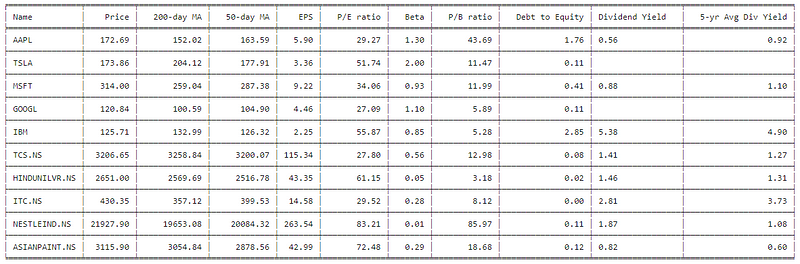
Isn’t it exciting? This journey has shown us that learning can be both fun and rewarding. With Python by our side, we’ve embraced the spirit of exploration and the thrill of pushing boundaries.
Keep in mind, this is just a taste of what can be achieved with real-time stock market data in Python. The vast array of libraries and tools available empowers you to explore, experiment, and innovate in the captivating world of financial analysis and trading. Let your creativity flourish as you uncover the secrets of the stock market with Python's capabilities!