Discover 7 Essential Mac Tips You Never Knew Existed
Written on
Section 1.1: Open Links in Private Browsing Effortlessly
Previously, to open a link in a new private tab in Safari, I would copy the link, open a private window, paste it, and then hit return. Fortunately, there's a much quicker method now.
When you right-click on a link, a menu appears.
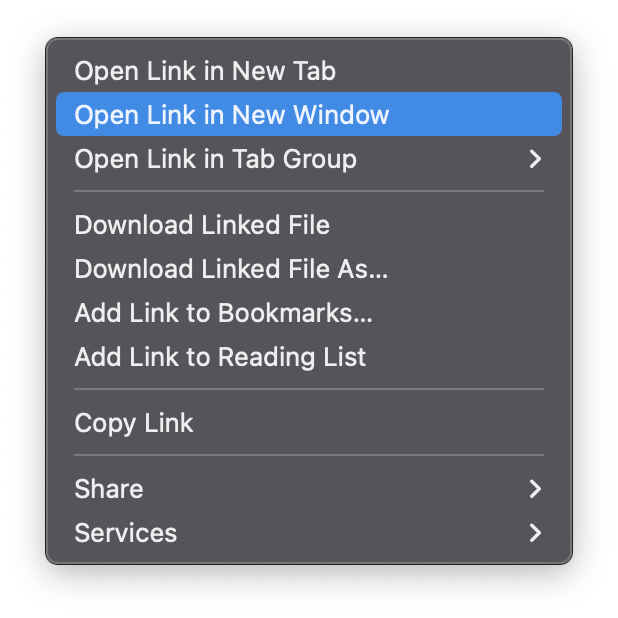
Simply hold the Option key while right-clicking, and a new option will appear.
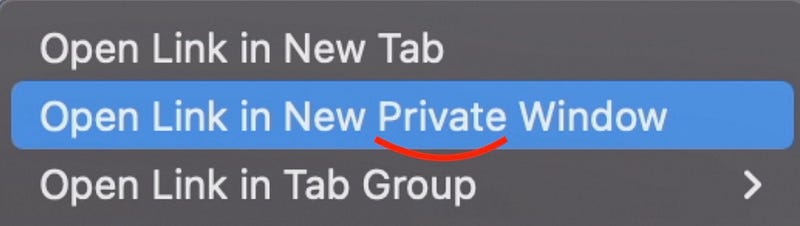
Keep the Option key pressed and select 'Open Link in New Private Window.' It’s as easy as that! Give it a try on a blank page.
Section 1.2: Quickly Access Special Characters
Instead of searching online for special characters, you can type them directly using keyboard shortcuts.
Here are some examples:
- Option + 2 → ™ (Trademark)
- Option + 0 → ° (Degree)
- Option + G → © (Copyright)
- Option + = → ≠ (Not equal to)
- Option + < → ≤ (Less than or equal to)
- Option + > → ≥ (Greater than or equal to)
- Option + / → ÷ (Division symbol)
And to create bullet points (•), just press Option + 8. Familiarizing yourself with these shortcuts can save you a lot of time.
Section 1.3: Activate Do Not Disturb Silently
When sharing my screen, I often feel uncomfortable activating 'Do Not Disturb' because it might suggest I’m hiding something. Instead, I use this discreet method:
Hold the Option key and click on the time in the menu bar.
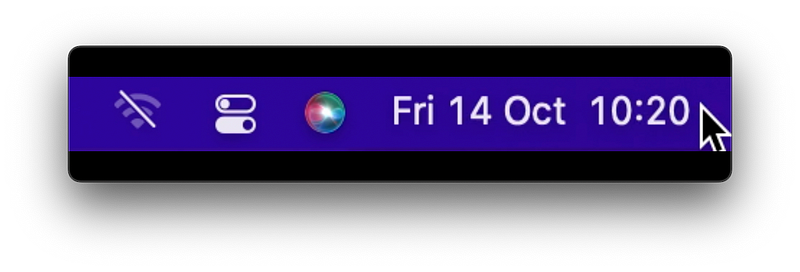
This will silently turn on Do Not Disturb. To disable it, repeat the same action. Note: This method is specifically for Do Not Disturb mode.
Section 1.4: Resize Windows from the Center
Most users know that resizing a window adjusts it from a corner or edge. However, if you'd like to resize it from the center, simply hold the Option key while dragging.
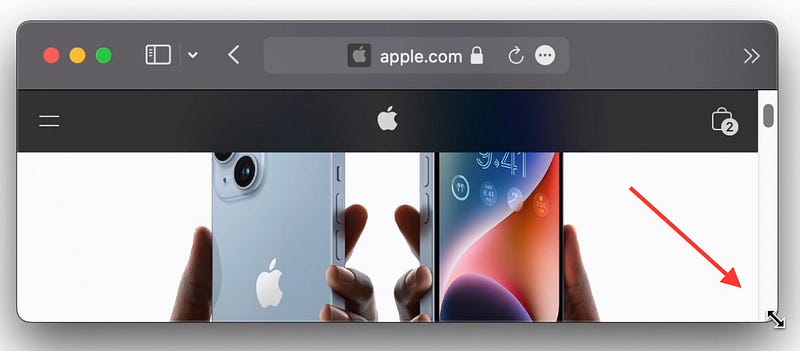
Section 1.5: Understanding Cut and Paste on Mac
While it may not be called 'cut-paste' on Macs, it functions similarly with a twist. Here’s how:
Select a file and copy it (Command + C). Then navigate to the desired location and paste it as usual (Command + V). To move the file instead, press Command + Option + V. This will remove it from the original location and place it in the new one, mimicking Windows' cut-paste functionality.
Section 1.6: Expand All Folders at Once
When dealing with a folder that contains numerous subfolders, expanding each one can be tedious. Instead, hold the Option key while clicking the arrow next to the parent folder, and all contents will expand simultaneously.
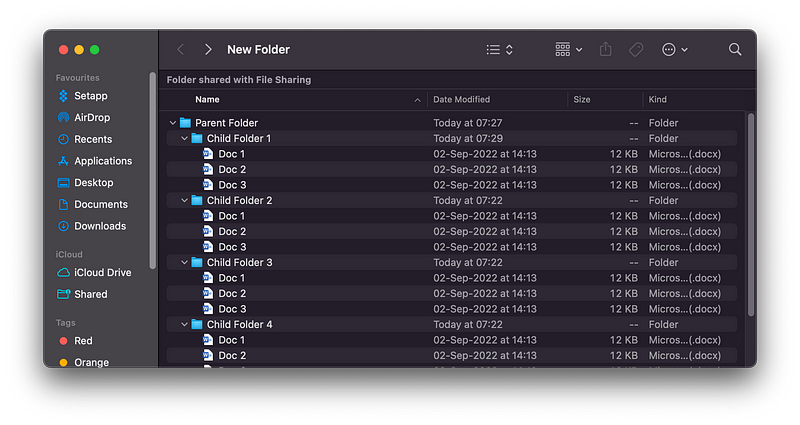
#### Bonus Feature: Viewing and Copying File Paths
If you want to see a file's path in Finder, select it and hold the Option key for a quick view. To copy the path, right-click the folder while holding the Option key and select 'Copy "folder name" as Pathname.'
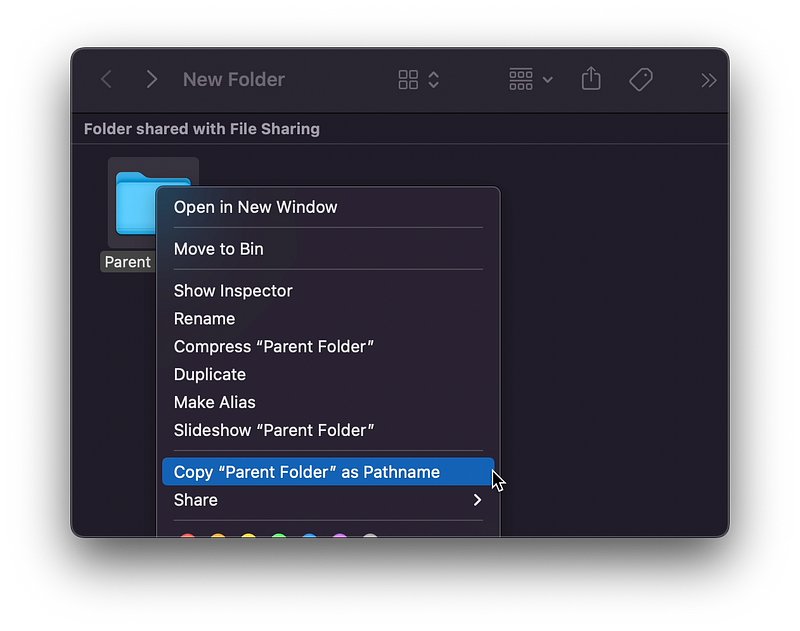
Section 1.7: Discovering "Save As" on Mac
When I switched from Windows to Mac, I missed the "Save As" function in Pages. However, I discovered that holding the Option key while in the File menu reveals this option.
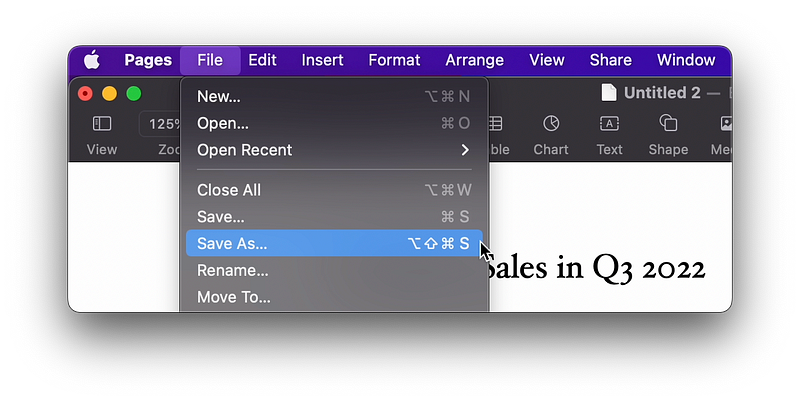
For additional macOS tricks that will enhance your experience, check out more amazing Mac tips.
Chapter 2: Essential Mac Tricks for Everyday Use
The first video, "10 AMAZING Mac tips and tricks I BET you didn't know!" provides further insights into optimizing your Mac experience.
The second video, "10 Mac Tricks You've Probably Never Heard Of!" reveals additional tips that can transform the way you use your device.
