Transform Text into Stunning Vector Art in Just Seconds!
Written on
Chapter 1: Introduction to Vector Art Creation
Creating vector art has never been easier, especially with the emergence of powerful AI tools. While many may be familiar with crafting vector images using platforms like Midjourney, there are still numerous individuals who are unsure of how to leverage prompts for this purpose. Thankfully, tools like Recraft AI are designed to simplify the process significantly.

What is Recraft AI?
Recraft AI is an innovative tool powered by artificial intelligence that transforms text inputs into vector illustrations. Utilizing sophisticated deep learning techniques, it interprets your text prompts and generates unique vector art. Users can choose from a diverse range of artistic styles, including kawaii, pixel art, 3D renderings, and photorealistic designs. Simply input your desired description, and Recraft AI produces a vector image in mere seconds.
Why Choose Recraft AI?
There are several compelling reasons to utilize Recraft AI:
- Speed and Simplicity: Creating vector art from text prompts is quick and requires no artistic expertise.
- Professional Quality: The generated artwork appears professionally crafted, making it suitable for logos, icons, and illustrations.
- Creative Freedom: You maintain complete control over the creative process by providing your own text prompts.
- Scalable Format: The clean vector format is perfect for various printing applications.
- Time-Saving: It significantly reduces the time spent compared to traditional manual graphic design.
- Free Usage Tier: You can explore its features without any cost.
Chapter 2: Getting Started with Recraft AI
If you're eager to start creating impressive vector art with Recraft AI, follow this easy step-by-step guide:
- Visit the Recraft AI Website: Head over to www.recraft.ai and explore the homepage to view examples of vector art you can create.
- Create an Account: Sign up for a free account by clicking “Sign Up” and linking your Google account. It’s a quick process!
- Initiate a New Project: Once logged in, you can begin your first project by clicking the “New Project” button.
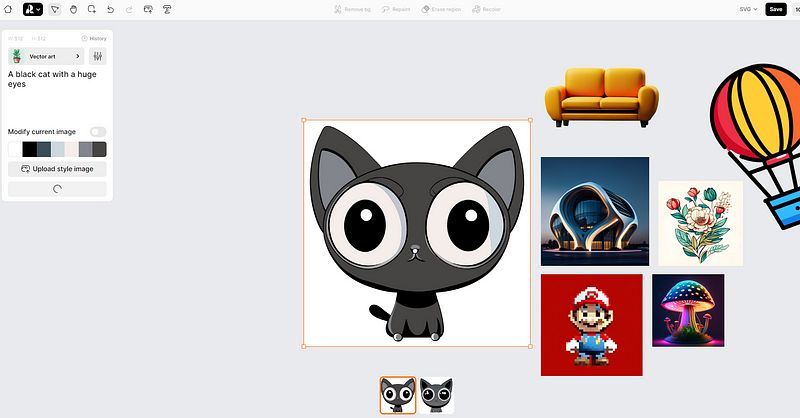
Select Your Artistic Style
Next, select an artistic style that appeals to you. Browse through options like pixel art, logos, and landscapes, and choose the one that fits your vision.
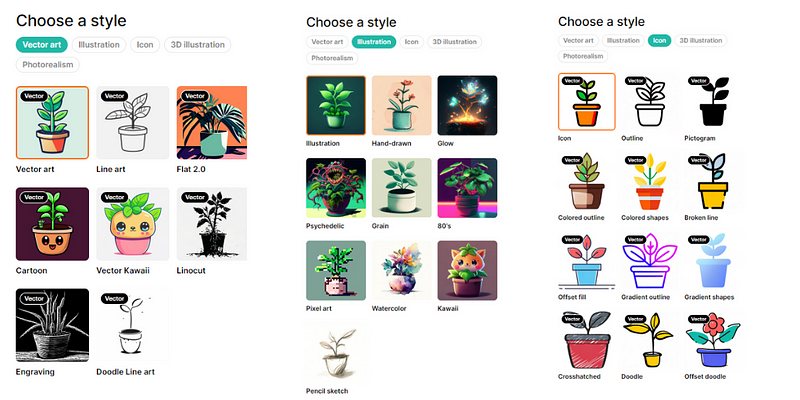
Craft Your Text Prompt
This is where the fun begins! Enter a detailed description of the vector image you wish to create. Include specifics like colors, shapes, and objects. For instance: “A charming black cat with big eyes.”
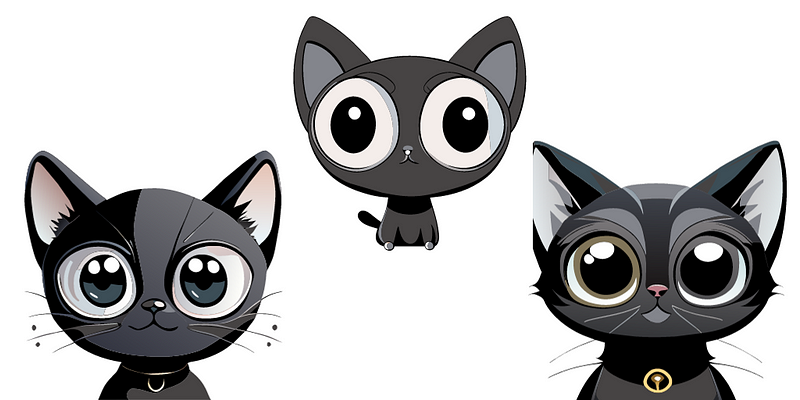
Generate Your Image
After entering your prompt, click the “Recraft It” button and watch as Recraft AI magically generates your vector image in just seconds. It’s that simple!
Download Your Artwork
Once the image is created, you can download it in various formats such as SVG, JPG, or PNG. You now possess a fantastic vector graphic that took less than 15 seconds to create!
Chapter 3: Start Your Vector Art Journey Today
Recraft AI makes it incredibly straightforward for anyone to turn text descriptions into captivating vector art. With just a few simple steps, you can create an endless array of high-quality vector images for your projects. Thanks to the power of AI, no artistic skills are required—let this tool do the heavy lifting for you!
To further enhance your creativity, check out the following videos:
This video showcases the incredible capabilities of a free AI text-to-vector tool.
Discover how to achieve mind-blowing text-to-vector transformations in Adobe Illustrator!
Don't forget to grab my free PDF guide on starting a print-on-demand business!

This article is published on Generative AI. Connect with us on LinkedIn to stay updated on the latest AI news and insights as we shape the future of artificial intelligence together!
